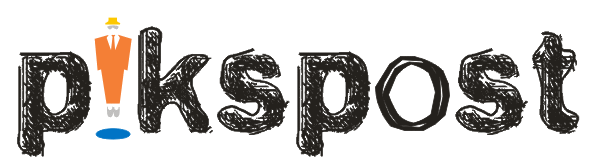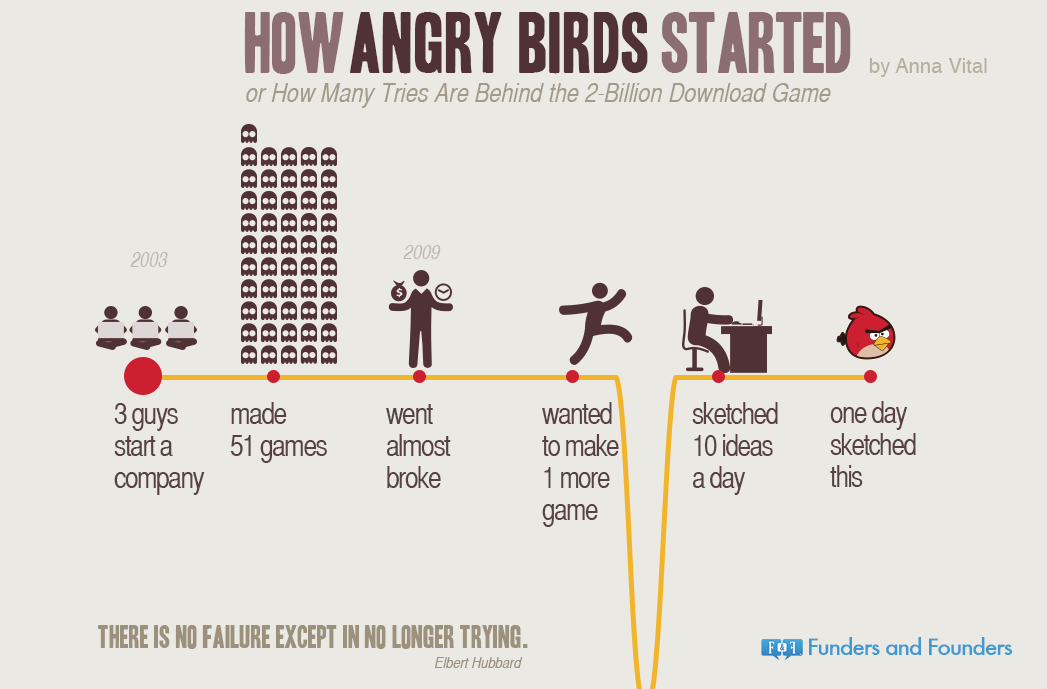What Are Exoplanets And How NASA Detects Life Beyond Our Solar System
Bharti Airtel Set To Acquire Telenor India Within This Year
Google Celebrates NASA’s Discovery Of Seven Earth-Like Planets With An Animated Doodle
Some Home Remedies That Might Sound Bizarre But Actually Work Like A Charm
Akshay Kumar Feels He Has Made Enough Money, Now Wants To Focus On Content & Characters
Delhi ATM Dispenses Fake Rs 2000 Notes From ‘Childrens Bank of India’ With ‘Churan Lable’
Adolf Hitler’s Personal Telephone During World War II Is Up For Auction In The US
From Salman Khan To Rekha, Neil Nitin Mukesh’s Wedding Reception Was Quite A Starry Affair
Now You Can Try A New Font While Chatting On WhatsApp Here is How To Use It
Most of us have gotten bored of using the same old font while using WhatsApp and would actually love the opportunity to change the look of the messages. Well, it seems like WhatsApp has finally sensed our agony and has silently started testing a new update for its app on Android and iOS platforms. The new font is being called FixedSys and it appears to be similar to Microsoft's font by the same name. Currently, Android beta users using version 2.16.179 are seeing the new font, along with iOS beta users as well. There has been no final confirmation of the official roll out, but as of now, this is how you can use the new font: The new font can be activated by adding a certain character before and after your message. Every time you want to use the font, you have to enter the backquote symbol (`) three times, before and after the text. It is the same symbol as on your computer’s keyboard, just below the ‘esc’ button. For instance, if you want to say 'Hey, have a good day', you will have to type ```Hey, have a good day``` and your text will be converted into the new font. Well, it looked quite easy but when we actually tried it on our phone, it seemed quite tiresome. It’s because the character (`) is difficult to locate and typing it three times is also annoying. The backquote symbol on most Android keyboards is on the second page of punctuation and symbols and the same difficulty is experienced on iOS keyboard too.