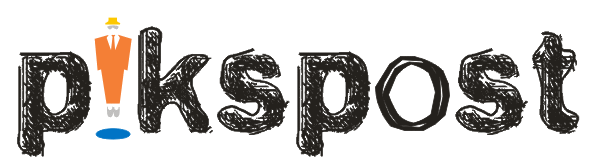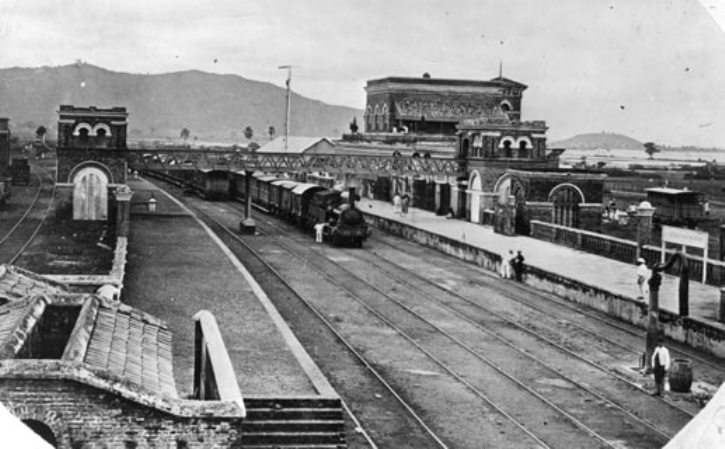What Are Exoplanets And How NASA Detects Life Beyond Our Solar System
Bharti Airtel Set To Acquire Telenor India Within This Year
Google Celebrates NASA’s Discovery Of Seven Earth-Like Planets With An Animated Doodle
Some Home Remedies That Might Sound Bizarre But Actually Work Like A Charm
Akshay Kumar Feels He Has Made Enough Money, Now Wants To Focus On Content & Characters
Delhi ATM Dispenses Fake Rs 2000 Notes From ‘Childrens Bank of India’ With ‘Churan Lable’
Adolf Hitler’s Personal Telephone During World War II Is Up For Auction In The US
From Salman Khan To Rekha, Neil Nitin Mukesh’s Wedding Reception Was Quite A Starry Affair
iPhone To Play YouTube In The Background here we go to see it
You know what we're talking about, you switch on a YouTube song or video on your iPhone but can't lock the screen to let it keep playing. And not locking that screen drains out battery life and more importantly drains our patience. If there was a way, just one way to get around to this, you wouldn't have to worry about it any more. Well, here it is: So, here's what you got to do. The first step, obviously, is to open YouTube on Safari. Open up Safari on your iPhone and the video that you would like to play. Could be a song, could be a video, could be anything you like. Wink wink.
The second step is to press the home button.
We know the song or video's going to stop playing. But, fret not, we're still just on our way, and you really haven't lost any of the buffer time you spent in. Chill.
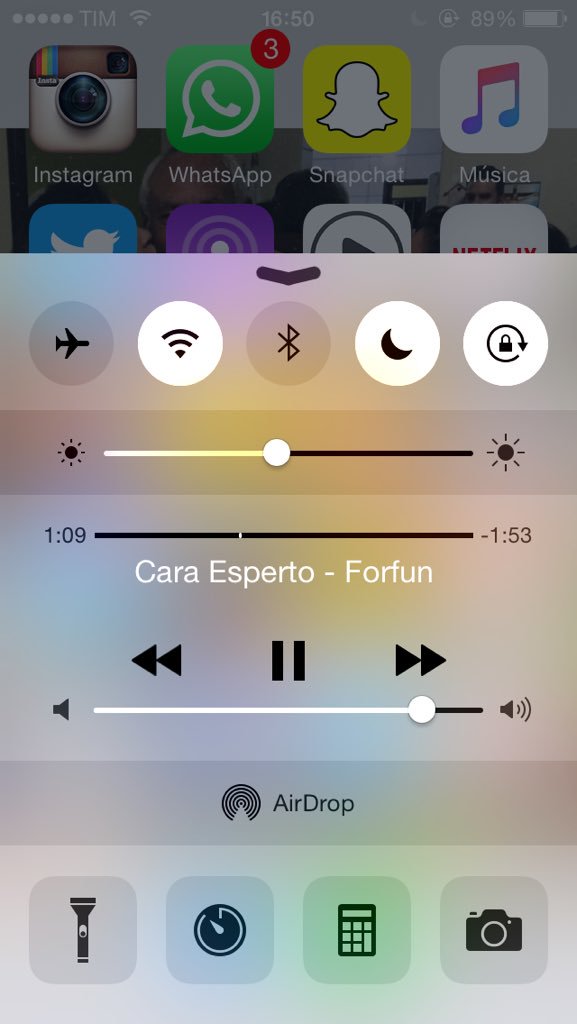
The magic step: swipe the screen towards the top, from the bottom of the screen.
This pops up the control panel and you should be fairly familiar with it. The player controls that you see on the control panel for the media player, and your YouTube video or songs will start playing. Now you can lock your screen and get to whatever it is you were doing.